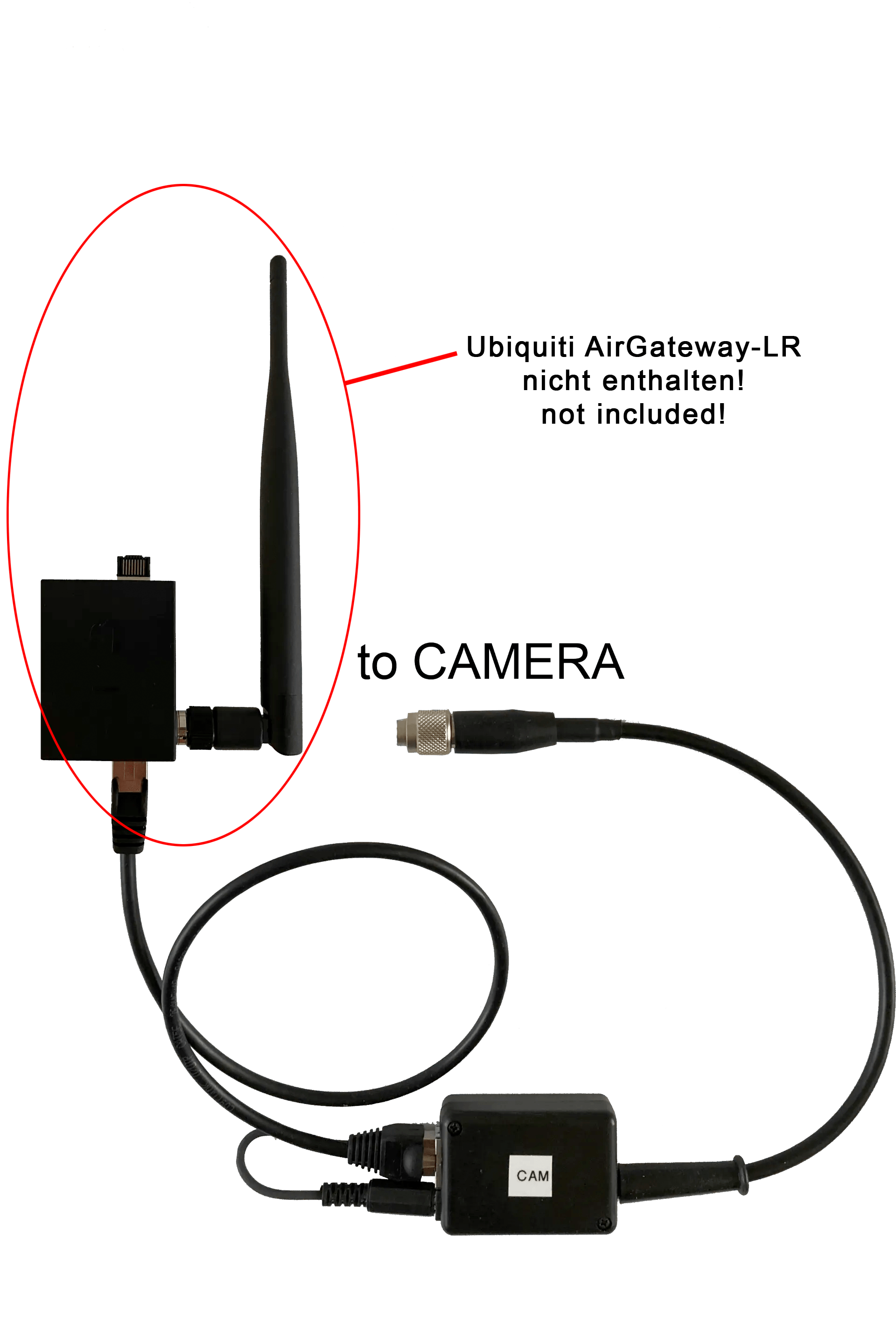WIRELESS RCP
wireless full telemetry for sony camcorder and sony RCP
WIRELESS RCP

wireless full telemetrie for Sony camcorder and Sony RCP
A wireless rcp system is necessary if you want to control rcp-parameters and tally of a wireless camera. You can simply build a wireless rcp on your own with our rcp-bridge in combination with a wifi-bridge and a rcp.
Learn more

One access point, many cameras
It is easy to configure a bigger value of rcp-bridges if you plan to use a multiple-camera-setup. One single ip-cable is enough to connect multiple rcp-bridges between ob-van and the event room. You can even use existing ip-infrastructure and existing wifi.
Learn more
RCP-bridge options
Option 1 - Tally-Output (on camera side —> including external Datavideo Tally)
Option 2 - Tally-Input (on rcp side —> 5V Trigger or 'set to ground Trigger')
Option 3 - Software option for the internal tally feature of system cameras (the functionality of the internal tally of camcorders is included in the basic version of the RCP bridge)
RCP-bridge
The rcp-bridge gives you the possibility to connect a sony camera with 8-pin-remote-connector (for example Sony PDW-700, EX-3 or F55) to a sony rcp (remote control panel) with 8-pin-remote-connector (for example Sony RCP 1000 family and 1500 family) over a long distance either via ethernet-wire (Bild: rcp bridge single Ethernet) (for example cat5), or a wifi-bridge.
No CCU required
If you have a sony camera with 8-pin-remote-connector, you normally would need a sony ccu to get a tally information via 8-pin-remote-connector. With the rcp-bridge there is no need for a ccu. That saves a lot of money! What you need is a rcp with a „tally-in-connector“ (for example Sony RCP 1500, 1501, 1530). The rcp-bridge translates the tally-in-command, that normally tells the ccu to light up the cameras tally, to a „call-command“. Depending on the cameras viewfinder, „call“ and the normal camera tally will light up.
Ethernet infrastructure
The rcp-bridge consists of two rcp-lan-modules with 8-pin-remote-connector. One is connected to the rcp and the other one is connected to the camera. The rcp-bridge translates the communication between a camera and a rcp to ethernet-language. You can either use ethernet-wire, or a wifi-bridge.
If you want to build a system with ethernet-wire, you can even use ethernet-to-fiber-modules to realize very long distances in between rcp and camera.
Wireless RCP
If you want to use a wifi-bridge, for example to control a wireless camera, you can use the dc-out-connector on the rcp-lan-module to power the wlan bridge via poe (for example the airgateway of Ubiquiti). If you once get out of range, a flashing call-command will instantly be sent to the camera and the rcp. So the camera-operator and the engineer recognize, that no more telemetry is available at that specific place. As soon the signal is valid again, normal data-flow is available instantly.
Powering the rcp-bridge
No external power is needed, because our rcp-bridge is powered by the camera with only one 8-pin-remote-connector. The rcp-bridge-modules are identical for camera and rcp, so you can swap them without a problem. The rcp-bridge-modules have three connectors – a 8-pin-remote-connector, an ethernet-connector and a dc-connector. If you plug the rcp-bridge-modules to the 8-pin-remote-connector of a camera, the dc-connector converts to a dc-out-connector that can be used to power up a wifi-station. The power is provided via the cameras 8-pin-remote-connector and has the same voltage as the cameras system-power. If you plug the rcp-bridge-modules to the 8-pin-remote-connector of a rcp the dc-connector converts to a dc-in-connector. A rcp needs external power, so you simply can connect a power-supply to the dc-in-connector of the rcp-bridge-modules.
Connecting the RCP bridge
If you want to use multiple rcp-camera-systems, you only need one ethernet-line from ob-van to the event room. In the event room you can either plug a wifi-access-point or a bond of wifi-access-points, or use a simple network switch to split ethernet-lines to connect them to the different camera positions.
RCP BRIDGE SET "2,4 G" Ubiquiti AirGateway-LR not included!
RCP BRIDGE SET "WIRED"
EUR 1.940,-
no VAT included
2x RCP-bridge modules
1x 12V power supply for RCP
1x 12V power supply for RCP
RCP BRIDGE SET "2,4 G"
EUR 2.070,-
no VAT included
2x RCP-bridge modules
1x PoE cable
1x Ubiquiti NanoStation M2 LOCO* (preconfigured)
1x Config-File for Ubiquiti AirGateway-LR
1x PoE power supply
1x 12V power supply for RCP
* not suitable for broadcast use as it is susceptible to interference
Not included:
Ubiquiti AirGateway-LR*
(can be ordered as a spare part without guarantee)
RCP BRIDGE "Option"
EUR 275,- per
option
no VAT included
Option 1: Tally Output (with datavideo tally lamp)
Option 2: Tally Input
Option 3: Software option for the functionality of the internal tally of system cameras